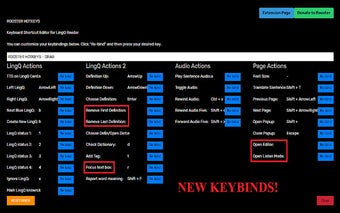Remap LingQ Website Keybindings with LingQ Hotkeys Menu
LingQ Hotkeys Menu - by Rooster is a free Chrome add-on that allows users to easily modify keyboard shortcuts for the LingQ website. Developed by danieb1993, this add-on provides a convenient menu to remap keybindings, making it accessible even for non-scripters.
With LingQ Hotkeys Menu, users can customize keybindings for various actions on the LingQ website. This includes modifying shortcuts for navigating LingQ cards, playing audio, checking definitions, adding tags, and more. The add-on supports persistence, meaning the keybindings stay bound until they are reset or the browser is updated or cleared.
One of the standout features of LingQ Hotkeys Menu is its easy-to-use GUI menu. This menu allows users to modify keybindings and use modifiers such as Alt, Ctrl, Shift, and Meta in combination with a key. The add-on also provides the ability to bind and use mouse keys, although this feature is planned for future updates.
Overall, LingQ Hotkeys Menu - by Rooster is a valuable tool for LingQ users who want to customize their keyboard shortcuts for a more personalized and efficient experience. With its user-friendly interface and extensive customization options, this Chrome add-on is a must-have for anyone looking to enhance their LingQ reader experience.